上一步:教你一步步搭建ssm框架,第一步实现springmvc下的页面跳转
这一步我们将集成mybatis,实现数据的保存,数据库这里我们使用mysql
先看一下整体的结构
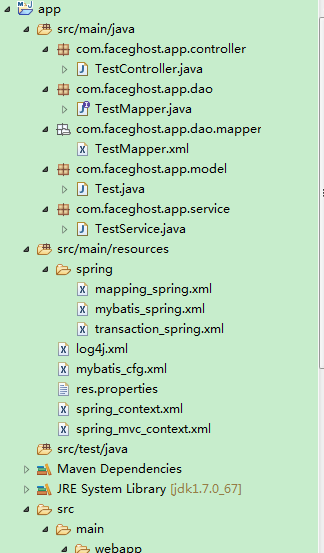
pom.xml 新增,上一步依赖漏掉了
<!-- mybatis s -->
<dependency>
<groupId>org.mybatis</groupId>
<artifactId>mybatis</artifactId>
<version>3.2.8</version>
</dependency>
<!-- mybatis e -->
第一步:编辑classpath下的res.properties 新增mysql数据库连接配置,新增如下
jdbc.c3p0.testConnectionOnCheckout=false
jdbc.c3p0.testConnectionOnCheckin=true
jdbc.c3p0.idleConnectionTestPeriod=3600
jdbc.c3p0.initialPoolSize=10
jdbc.c3p0.minPoolSize=10
jdbc.c3p0.maxPoolSize=100
jdbc.c3p0.maxIdleTime=3600
jdbc.driverClassName=com.mysql.jdbc.Driver
jdbc.url=jdbc:mysql://localhost:3306/app_test?Unicode=true&characterEncoding=UTF-8&allowMultiQueries=true
jdbc.username=root
jdbc.password=root
第二步:mysql创建app数据库,测试表,编码均为utf-8
create database app_test;
create table test(
id int auto_increment,
user_name varchar(20),
addr varchar(500),
sex tinyint(4),
primary key(id)
);
第三步:classpath下spring目录下新增mybatis_spring.xml,存放数据库配置
<?xml version="1.0" encoding="UTF-8"?>
<beans xmlns="http://www.springframework.org/schema/beans"
xmlns:xsi="http://www.w3.org/2001/XMLSchema-instance" xmlns:p="http://www.springframework.org/schema/p"
xmlns:aop="http://www.springframework.org/schema/aop" xmlns:tx="http://www.springframework.org/schema/tx"
xmlns:context="http://www.springframework.org/schema/context"
xmlns:jee="http://www.springframework.org/schema/jee" xmlns:mvc="http://www.springframework.org/schema/mvc"
xmlns:cache="http//www.springframework.org/schema/cache"
xsi:schemaLocation="
http://www.springframework.org/schema/aop
http://www.springframework.org/schema/aop/spring-aop-4.0.xsd
http://www.springframework.org/schema/tx
http://www.springframework.org/schema/tx/spring-tx-4.0.xsd
http://www.springframework.org/schema/beans
http://www.springframework.org/schema/beans/spring-beans-4.0.xsd
http://www.springframework.org/schema/context
http://www.springframework.org/schema/context/spring-context-4.0.xsd
http://www.springframework.org/schema/jee
http://www.springframework.org/schema/jee/spring-jee-4.0.xsd
http://www.springframework.org/schema/mvc
http://www.springframework.org/schema/mvc/spring-mvc-4.0.xsd
http://www.springframework.org/schema/cache
http://www.springframework.org/schema/cache/spring-cache-4.0.xsd">
<bean id="dataSource" class="com.mchange.v2.c3p0.ComboPooledDataSource"
destroy-method="close"
p:driverClass="${jdbc.driverClassName}"
p:jdbcUrl="${jdbc.url}"
p:user="${jdbc.username}"
p:password="${jdbc.password}"
p:testConnectionOnCheckout="${jdbc.c3p0.testConnectionOnCheckout}"
p:testConnectionOnCheckin="${jdbc.c3p0.testConnectionOnCheckin}"
p:idleConnectionTestPeriod="${jdbc.c3p0.idleConnectionTestPeriod}"
p:initialPoolSize="${jdbc.c3p0.initialPoolSize}"
p:minPoolSize="${jdbc.c3p0.minPoolSize}"
p:maxPoolSize="${jdbc.c3p0.maxPoolSize}"
p:maxIdleTime="${jdbc.c3p0.maxIdleTime}" />
<bean id="sqlSessionFactory" class="org.mybatis.spring.SqlSessionFactoryBean">
<property name="dataSource" ref="dataSource" />
<property name="configLocation" value="classpath:mybatis_cfg.xml" />
<property name="mapperLocations" value="classpath:com/faceghost/app/dao/mapper/**/*.xml"/>
<property name="typeAliasesPackage" value="com.faceghost.app.model"/>
</bean>
<!-- mybatis SqlTemplate -->
<bean id="sqlTemplate" class="org.mybatis.spring.SqlSessionTemplate" scope="prototype">
<constructor-arg index="0" ref="sqlSessionFactory"/>
</bean>
<bean class="org.mybatis.spring.mapper.MapperScannerConfigurer">
<property name="basePackage" value="com.faceghost.app.dao" />
<property name="sqlSessionFactoryBeanName" value="sqlSessionFactory"></property>
</bean>
</beans>
第四步:classpath下spring目录下新增transaction_spring.xml,存放事务配置
<?xml version="1.0" encoding="UTF-8"?>
<beans xmlns="http://www.springframework.org/schema/beans"
xmlns:xsi="http://www.w3.org/2001/XMLSchema-instance" xmlns:p="http://www.springframework.org/schema/p"
xmlns:aop="http://www.springframework.org/schema/aop" xmlns:tx="http://www.springframework.org/schema/tx"
xmlns:context="http://www.springframework.org/schema/context"
xmlns:jee="http://www.springframework.org/schema/jee" xmlns:mvc="http://www.springframework.org/schema/mvc"
xmlns:cache="http//www.springframework.org/schema/cache"
xsi:schemaLocation="
http://www.springframework.org/schema/aop
http://www.springframework.org/schema/aop/spring-aop-4.0.xsd
http://www.springframework.org/schema/tx
http://www.springframework.org/schema/tx/spring-tx-4.0.xsd
http://www.springframework.org/schema/beans
http://www.springframework.org/schema/beans/spring-beans-4.0.xsd
http://www.springframework.org/schema/context
http://www.springframework.org/schema/context/spring-context-4.0.xsd
http://www.springframework.org/schema/jee
http://www.springframework.org/schema/jee/spring-jee-4.0.xsd
http://www.springframework.org/schema/mvc
http://www.springframework.org/schema/mvc/spring-mvc-4.0.xsd
http://www.springframework.org/schema/cache
http://www.springframework.org/schema/cache/spring-cache-4.0.xsd">
<!-- 事物管理器 -->
<bean id="transactionManager" class="org.springframework.jdbc.datasource.DataSourceTransactionManager">
<property name="dataSource" ref="dataSource"/>
</bean>
<!-- spring 注解事物配置 -->
<tx:annotation-driven proxy-target-class="true" transaction-manager="transactionManager"/>
<!-- spring 声明式事物配置 start -->
<tx:advice id="advice" transaction-manager="transactionManager">
<tx:attributes>
<tx:method name="save*" isolation="DEFAULT" read-only="false" propagation="REQUIRED" rollback-for="Exception"/>
<tx:method name="update*" isolation="DEFAULT" read-only="false" propagation="REQUIRED" rollback-for="Exception"/>
<tx:method name="delete*" isolation="DEFAULT" read-only="false" propagation="REQUIRED" rollback-for="Exception"/>
<tx:method name="exec*" isolation="DEFAULT" read-only="false" propagation="REQUIRED" rollback-for="Exception"/>
<tx:method name="create*" isolation="DEFAULT" read-only="false" propagation="REQUIRED" rollback-for="Exception"/>
<tx:method name="auto*" isolation="DEFAULT" read-only="false" propagation="REQUIRES_NEW" rollback-for="Exception"/>
<tx:method name="get*" isolation="DEFAULT" read-only="true" propagation="NOT_SUPPORTED" />
<tx:method name="*" isolation="DEFAULT" read-only="true" propagation="NOT_SUPPORTED" />
</tx:attributes>
</tx:advice>
<aop:config proxy-target-class="true">
<aop:pointcut expression="execution(* com.faceghost.app.service..*.*(..))" id="pointCut"/>
<aop:advisor advice-ref="advice" pointcut-ref="pointCut"/>
</aop:config>
<!-- spring 声明式事物配置 end -->
</beans>
第五步:编辑spring_context.xml,导入我们刚刚新增的2个文件,整体如下
<?xml version="1.0" encoding="UTF-8"?>
<beans xmlns="http://www.springframework.org/schema/beans"
xmlns:xsi="http://www.w3.org/2001/XMLSchema-instance" xmlns:p="http://www.springframework.org/schema/p"
xmlns:cache="http://www.springframework.org/schema/cache" xmlns:aop="http://www.springframework.org/schema/aop"
xmlns:tx="http://www.springframework.org/schema/tx" xmlns:context="http://www.springframework.org/schema/context"
xmlns:jee="http://www.springframework.org/schema/jee" xmlns:mvc="http://www.springframework.org/schema/mvc"
xsi:schemaLocation="
http://www.springframework.org/schema/cache
http://www.springframework.org/schema/cache/spring-cache-4.0.xsd
http://www.springframework.org/schema/aop
http://www.springframework.org/schema/aop/spring-aop-4.0.xsd
http://www.springframework.org/schema/tx
http://www.springframework.org/schema/tx/spring-tx-4.0.xsd
http://www.springframework.org/schema/beans
http://www.springframework.org/schema/beans/spring-beans-4.0.xsd
http://www.springframework.org/schema/context
http://www.springframework.org/schema/context/spring-context-4.0.xsd
http://www.springframework.org/schema/jee
http://www.springframework.org/schema/jee/spring-jee-4.0.xsd
http://www.springframework.org/schema/mvc
http://www.springframework.org/schema/mvc/spring-mvc-4.0.xsd">
<!-- spring xml事物管理 -->
<import resource="spring/transaction_spring.xml" />
<!-- spring mybatis -->
<import resource="spring/mybatis_spring.xml" />
<bean class="org.springframework.beans.factory.config.PropertyPlaceholderConfigurer">
<property name="locations">
<list>
<value>classpath:res.properties</value>
</list>
</property>
</bean>
<context:annotation-config />
<!-- 配置扫描路径 -->
<context:component-scan base-package="com.faceghost.app">
<context:exclude-filter type="annotation" expression="org.springframework.stereotype.Controller"/>
</context:component-scan>
</beans>
第六步:创建model,mapper,mapper.xml,service,controller内容如下
- Test.java
package com.faceghost.app.model;
public class Test {
private Integer id;
private String userName;
private String addr;
private Byte sex;
public Integer getId() {
return id;
}
public void setId(Integer id) {
this.id = id;
}
public String getUserName() {
return userName;
}
public void setUserName(String userName) {
this.userName = userName == null ? null : userName.trim();
}
public String getAddr() {
return addr;
}
public void setAddr(String addr) {
this.addr = addr == null ? null : addr.trim();
}
public Byte getSex() {
return sex;
}
public void setSex(Byte sex) {
this.sex = sex;
}
}
- TestMapper.java
package com.faceghost.app.dao;
import org.springframework.stereotype.Repository;
import com.faceghost.app.model.Test;
@Repository("testMapper")
public interface TestMapper {
int deleteByPrimaryKey(Integer id);
int insert(Test record);
int insertSelective(Test record);
Test selectByPrimaryKey(Integer id);
int updateByPrimaryKeySelective(Test record);
int updateByPrimaryKey(Test record);
}
- TestMapper.xml
<?xml version="1.0" encoding="UTF-8"?>
<!DOCTYPE mapper PUBLIC "-//mybatis.org//DTD Mapper 3.0//EN" "http://mybatis.org/dtd/mybatis-3-mapper.dtd">
<mapper namespace="com.faceghost.app.dao.TestMapper">
<resultMap id="BaseResultMap" type="com.faceghost.app.model.Test">
<id column="id" jdbcType="INTEGER" property="id" />
<result column="user_name" jdbcType="VARCHAR" property="userName" />
<result column="addr" jdbcType="VARCHAR" property="addr" />
<result column="sex" jdbcType="TINYINT" property="sex" />
</resultMap>
<sql id="Base_Column_List">
id, user_name, addr, sex
</sql>
<select id="selectByPrimaryKey" parameterType="java.lang.Integer" resultMap="BaseResultMap">
select
<include refid="Base_Column_List" />
from test
where id = #{id,jdbcType=INTEGER}
</select>
<delete id="deleteByPrimaryKey" parameterType="java.lang.Integer">
delete from test
where id = #{id,jdbcType=INTEGER}
</delete>
<insert id="insert" parameterType="com.faceghost.app.model.Test">
insert into test (id, user_name, addr,
sex)
values (#{id,jdbcType=INTEGER}, #{userName,jdbcType=VARCHAR}, #{addr,jdbcType=VARCHAR},
#{sex,jdbcType=TINYINT})
</insert>
<insert id="insertSelective" parameterType="com.faceghost.app.model.Test">
insert into test
<trim prefix="(" suffix=")" suffixOverrides=",">
<if test="id != null">
id,
</if>
<if test="userName != null">
user_name,
</if>
<if test="addr != null">
addr,
</if>
<if test="sex != null">
sex,
</if>
</trim>
<trim prefix="values (" suffix=")" suffixOverrides=",">
<if test="id != null">
#{id,jdbcType=INTEGER},
</if>
<if test="userName != null">
#{userName,jdbcType=VARCHAR},
</if>
<if test="addr != null">
#{addr,jdbcType=VARCHAR},
</if>
<if test="sex != null">
#{sex,jdbcType=TINYINT},
</if>
</trim>
</insert>
<update id="updateByPrimaryKeySelective" parameterType="com.faceghost.app.model.Test">
update test
<set>
<if test="userName != null">
user_name = #{userName,jdbcType=VARCHAR},
</if>
<if test="addr != null">
addr = #{addr,jdbcType=VARCHAR},
</if>
<if test="sex != null">
sex = #{sex,jdbcType=TINYINT},
</if>
</set>
where id = #{id,jdbcType=INTEGER}
</update>
<update id="updateByPrimaryKey" parameterType="com.faceghost.app.model.Test">
update test
set user_name = #{userName,jdbcType=VARCHAR},
addr = #{addr,jdbcType=VARCHAR},
sex = #{sex,jdbcType=TINYINT}
where id = #{id,jdbcType=INTEGER}
</update>
</mapper>
- TestService.java
package com.faceghost.app.service;
import org.springframework.beans.factory.annotation.Autowired;
import org.springframework.stereotype.Service;
import com.faceghost.app.dao.TestMapper;
import com.faceghost.app.model.Test;
@Service
public class TestService {
@Autowired()
private TestMapper testMapper;
public Test saveBean(Test bean) {
testMapper.insert(bean);
return bean;
}
}
- TestController.java
package com.faceghost.app.controller;
import org.springframework.beans.factory.annotation.Autowired;
import org.springframework.stereotype.Controller;
import org.springframework.web.bind.annotation.RequestMapping;
import com.faceghost.app.model.Test;
import com.faceghost.app.service.TestService;
@Controller
@RequestMapping("/test")
public class TestController {
@Autowired
private TestService testService;
@RequestMapping("/saveTest")
@ResponseBody
public String saveTest(String userName,String addr,Byte sex) {
Test bean = new Test();
bean.setUserName(userName);
bean.setAddr(addr);
bean.setSex(sex);
testService.saveBean(bean);
return "success";
}
}
第七步:浏览器访问,添加数据,这里映射地址:/test/saveTest?userName=张三&addr=SH&sex=1
http://localhost:8080/app/test/saveTest?userName=张三&addr=SH&sex=1
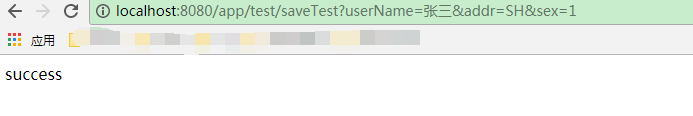
eclipse控制台打印
[2018-05-08 19:54:57.718]-[com.faceghost.app.dao.TestMapper.insert]-[http-bio-8080-exec-3] - ==> Preparing: insert into test (id, user_name, addr, sex) values (?, ?, ?, ?)
[2018-05-08 19:54:57.752]-[com.faceghost.app.dao.TestMapper.insert]-[http-bio-8080-exec-3] - ==> Parameters: null, 张三(String), SH(String), 1(Byte)
[2018-05-08 19:54:57.814]-[com.faceghost.app.dao.TestMapper.insert]-[http-bio-8080-exec-3] - <== Updates: 1
查看数据库


